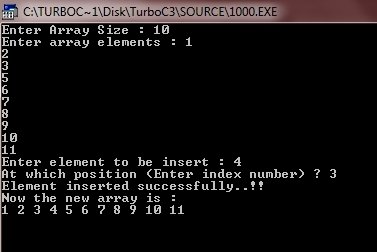Insert Element in Array in C++
To insert an element in an array in C++ programming, you have to ask to the user to enter the array size and array elements and ask to the user to enter the element (with their position) to insert the element at desired position in the array. After inserting the element at the desired position in the array, display the new array on the screen as shown here in the following program.
C++ Programming Code to Insert Element in Array
Following C++ program ask to the user to enter array size, then ask to the user to enter array element, then ask to the user to enter element or number to be insert, then at last it will ask to the user to enter the position (index number) where he or she want to insert the desired element in the array, so this program insert the desired element and display the new array on the screen after inserting the element:
/* C++ Program - Insert Element in Array */
#include<iostream.h>
#include<conio.h>
void main()
{
clrscr();
int arr[50], size, insert, i, pos;
cout<<"Enter Array Size : ";
cin>>size;
cout<<"Enter array elements : ";
for(i=0; i<size; i++)
{
cin>>arr[i];
}
cout<<"Enter element to be insert : ";
cin>>insert;
cout<<"At which position (Enter index number) ? ";
cin>>pos;
// now create a space at the required position
for(i=size; i>pos; i--)
{
arr[i]=arr[i-1];
}
arr[pos]=insert;
cout<<"Element inserted successfully..!!\n";
cout<<"Now the new array is : \n";
for(i=0; i<size+1; i++)
{
cout<<arr[i]<<" ";
}
getch();
}
When the above C++ program is compile and executed, it will produce the following result: